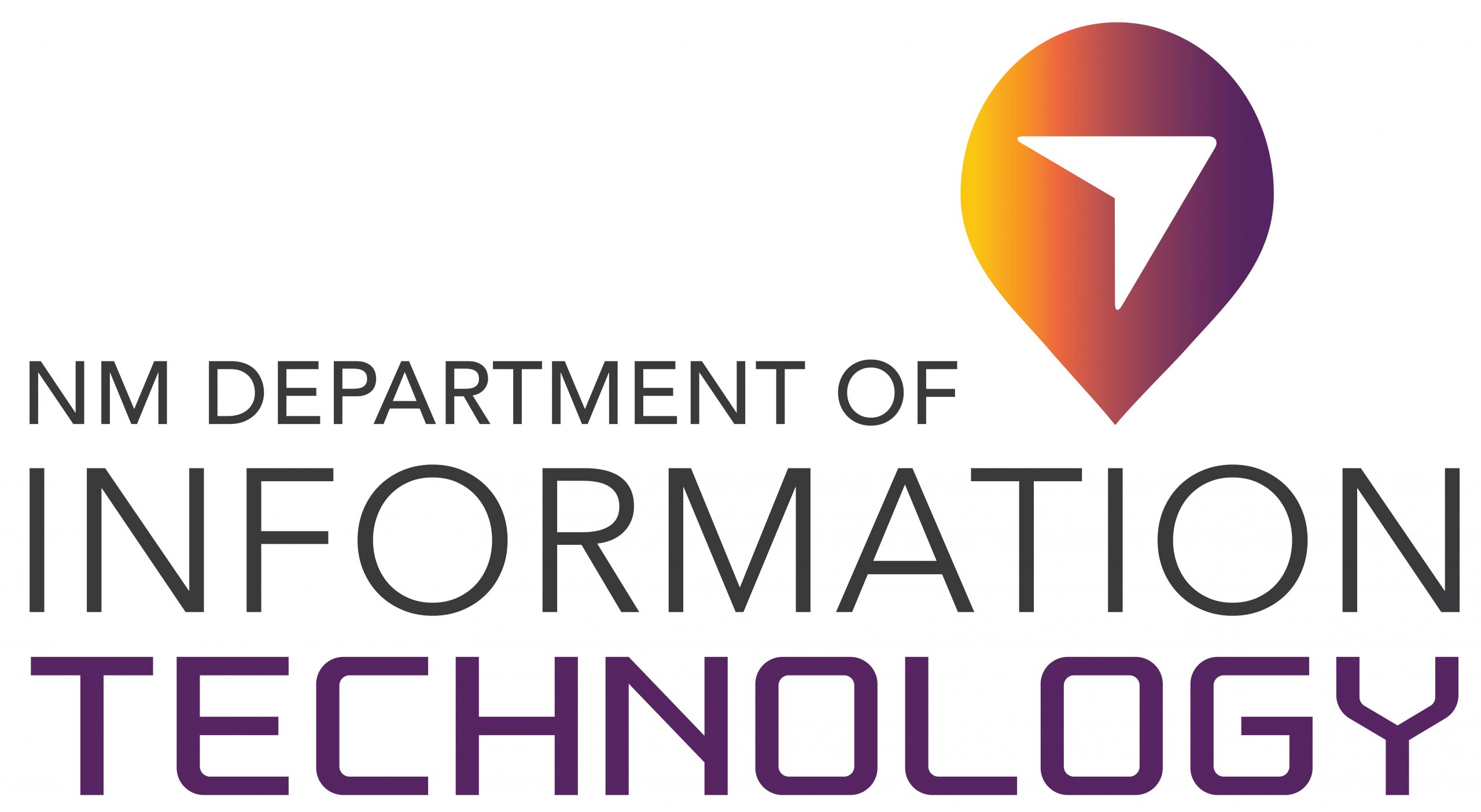Enterprise Application & Desktop
Enterprise Services
Email & Collaboration (Microsoft Digital Workspace)
The Microsoft Digital workspace (MSDW) consists of a comprehensive suite of communication, productivity, and security tools that includes and builds on Office 365 (O365) services, the combination of which is known as Microsoft 365 (M365). The MSDW suite enables a single identity for the State of New Mexico to create a seamless feature-rich user experience. It enables communication and collaboration across state agencies while ensuring robust security controls.
The major software and service offerings of the MSDW include Email Services (Outlook); Audio/Video conferencing; Directory and Identity services; Chat and share files (Teams); Database and app support (SharePoint); User file storage (OneDrive); Device Management (Intune); Office applications suite (advanced license); Authentication and security elements (MFA, Antivirus threat protection); and Operating system (Windows 10 Enterprise).
Basic License
- State of NM Address (state.nm.us)
- Global Address List (Users, external contacts, and distribution lists)
- Limited/Online only access to Office Suite Applications
- 2GB mailbox storage; unlimited archive
- File Storage (2GB of OneDrive storage for user files)
- Video Conferencing (MS Teams with audio/video/web conferencing and phone dial-in)
- Email Message Size up to 50 MB (including attachments)
- User recovery of deleted items for 30 days
Advanced License
- State of NM Address (state.nm.us)
- Global Address List (Users, external contacts, and distribution lists)
- 100GB mailbox storage; unlimited archive
- Email Message Size up to 50 MB (including attachments)
- File Storage (5TB of OneDrive storage for user files)
- SharePoint Online
- Local Office Suite Applications (rights to install on up to five PC’s/Macs, five tablets, and five smartphones)
- Video Conferencing (MS Teams with audio/video/web conferencing and phone dial-in)
- Intune Device Management with remote deployment, anywhere security awareness
- Microsoft Defender for Endpoint (desktop Antivirus)
- Advanced Threat Protection Plan 2
- Windows 10 Enterprise Device Operating System Licensing
- Microsoft Endpoint Manager Licenses
- Multifactor Authentication services
- User recovery of deleted items for 30 days
System Availability, Reliability, and Protection
- 99.9 Availability (24 × 7 × 365)
- Load Balance User Connections
- Anti-Virus / Anti-Spam and content filtering (local and gateway)
- Encrypted Email Service
- SSL for user connections (HTTPS)
- TLS to external email host where supported
- Litigation Hold for all accounts
Client Access
- Outlook Web Application (OWA) access via an internet browser
- Outlook Anywhere support (Client Software Provided for Advanced Licensed users)
Price/Cost Description
- For more pricing information, please refer to our FY22-FY25 Service Catalog and Rates Guide
Customer Responsibility
The customer shall:
- Have internet connectivity
- Notify DoIT of any service disruptions
- Provide screenshots of any errors
- Connect agency systems to State of NM Azure AD Tenant either directly or via hybrid join configuration
- Assign and manage licenses within agency
- Inform and work with NM DoIT regarding the establishment of agency retention and compliance policies
- Manage and administer agency OneDrive and SharePoint applications
- Manage Intune for device management, security patch management, deployment of software packages including installation of Microsoft Advanced Threat Protection (ATP) Antivirus
- Perform e-discovery searches as it pertains to Customer’s agency
- Participation in MSDW and other related training on administration elements
- Follow established procedures and policies for acceptable and unacceptable email use
- Retain and delete emails according to the agency’s records management policies
- Install and configure relevant O365 software (Advanced license only)
- Users with a Basic license do not have software installation available but can access services online at https://login.microsoftonline.com/
Customer Requirements
- Requesting Service initiation: Customer must submit a Service Desk Ticket to request MSDW service. Name an agency point of contact (POC) and their backup. Both individuals should have reasonable availability when working with DoIT to resolve a service-related incident or request
- Requesting New Licenses: Submit Service Desk tickets as needed to accommodate new hires
- Remove Existing Licenses: Each December, customer can submit a Service Desk ticket to reduce license quantity
- Payment for Service: Monthly payment for MSDW licenses
- IPRA Requests: Agencies will be responsible for performing records requests under The Inspection of Public Records Act
Service Support
The service is available to all customers 24 × 7 × 365, excluding planned and unplanned maintenance windows. Maintenance windows are used only when needed for system updates and changes. The scheduled maintenance window for email services is every one weekend per month 7am -11am. Notification will be distributed prior to utilizing the maintenance window.
DoIT may monitor the use of this service at any time and by any reasonable means. In providing services, DoIT reserves the right to take any action necessary to protect the integrity or security of state information technology systems, resources, or infrastructure.
Contact the Enterprise Support Desk @ (505) 827-2121 or email: EnterpriseSupportDesk@state.nm.us for additional information.
Application Maintenance
The Application Maintenance service is a professional service that provides application maintenance and support services to State agencies. Support services leverage best practices as well as a defined software development life cycle (SDLC) methodology for maintaining applications and websites.
Service Detail
Service Level Options
N/A
Price/Cost Description
Cost is based upon actual application support requirements from the previous fiscal year.
Note: this is a subscription based service with automatic renewal every fiscal year. If an agency plans to decommission an application, it must be requested the fiscal year prior to decommissioning otherwise the agency will be charged for the full year.
Customer Responsibilities
- Identify a primary point of contact to work with DoIT in coordinating the activities being performed by the service.
Service Support
This service is available to customers 24 × 7, excluding planned outages, maintenance windows and unavoidable events. Maintenance windows are used only when needed for scheduled changes.
The Department of Information Technology Enterprise Support Desk operates 24 × 7 and offers a single point of contact for all customer inquiries related to services and the State’s technical infrastructure. The Enterprise Support Desk provides technical analysis, problem solving, and first and second level diagnostics.
Service Level Objectives
TBD
Provisioning the Service
Contact the Enterprise Support Desk at (505) 827-2121 or by e-mailing EnterpriseSupportDesk@state.nm.us to order the service.
Software Application Design & Development
Software Application Design involves gathering and analyzing the customer business functions, then designing an application solution to meet the prioritized business requirements. The first step in this service is to establish a charter, which defines the scope and responsibilities for this service. The final step is a presentation of options for meeting customer business requirements such as:
- Buying a solution
- Developing a customized solution – may be multiple options
- Sharing of developed technology
- Making procedural recommendations such as changing the way business is currently performed
Benefits include:
- Knowledge of State Government
- Established procedures for skill acquisition and staff augmentation of DoIT staff
- Experience in multiple technology platforms/solutions
- Better understanding of your business requirements
- Sharing of ideas between government entities
- Projects are tracked and status communicated by industry recognized standards, procedures and tools
Should customer approval be obtained for one of the IT solutions, plans would be made to proceed to Software Application Development.
This service provides cost and personnel savings because the customer does not have to establish or maintain professional technical staff to satisfy their technology needs. The service allows the customer to concentrate on their core business. Cost avoidance, through good communication, will be realized as result of project management skills.
Software Application Development
Software Application Development involves programming, testing and/or implementation of the business requirements as defined in the Software Application Design phase. The first step in this service is approval to proceed with development as provided by the customer. Next steps include:
- Creation of a project plan
- Communication of project status on a regular pre-defined basis
- If required, skill acquisition and staff augmentation of Applications Development staff as appropriate using established procedures
- Coding or acquisition of the software
- Assistance with the development of a test plan
- Creation of test data and expected results
- Coordination with other service managers to determine data storage and platform requirements
- Training (typically a train the trainer approach)
- Testing
- Conversion of existing data when appropriate
- Obtainment of customer approval to implement
- Implementation of the software application and processes
- Post implementation support (1-2 months following implementation)
Once the Software Application Development project is completed, support would be provided as described in the Enterprise Application and Desktop Services – Application Maintenance Services.
Applications are customized to meet the needs of customers. Software Application Development provides cost and personnel savings because the customer does not have to establish or maintain professional technical staff or coordinate their technology needs as it relates to a development project. The service allows the customer to concentrate on their core business. Cost avoidance, through good communication, is realized as result of project management skills. Because the software was implemented by the DoIT, staff is familiar with the application and can provide more efficient ongoing support. The service is competitively price because rates are for time and materials only.
Service Level Options
N/A
Price/Cost Description
- For more information regarding pricing, please refer to our FY22-FY25 Service Catalog and Rates Guide.
Customer Responsibilities
- Ensure the involvement of agency personnel with expertise in the business processes supported by the application to assist with the requirements, testing and acceptance.
Service Support
A lead developer or project manager will be assigned to the design and/or development effort and act as the primary point of contact through completion of the agreed upon scope of work.
The Department of Information Technology Enterprise Support Desk operates 24 × 7 and offers a single point of contact for all customer inquiries related to services and the State’s technical infrastructure. The Enterprise Support Desk provides technical analysis, problem solving, and first and second level diagnostics.
Service Level Objectives
TBD
Provisioning the Service
Contact the Enterprise Support Desk at (505) 827-2121 or by e-mailing EnterpriseSupportDesk@state.nm.us to order the service.
Managed Desktop
The Department of Information Technology (DoIT) provides a desktop computer support service for agencies to meet personal computing requirements, including:
- Personal computers, including desktops, laptops, and limited help on printers
- Software support for the standard operating systems, productivity tools and utilities listed below
- Technical support, maintenance, and repair of managed hardware and software
- Standard operating environment management through the controlled release of security patches, anti-virus updates, and other software
The service provides a consistent and reliable level of management and support for client computing environments to end users. The service is available to all New Mexico public agencies, divisions, and commissions which are geographically located within a 75 mile radius of Santa Fe.
Desktop Support Services professionals are responsible for configuring each PC with standard software so that customers have basic computing programs available to them for performing their duties. The personal computers shall also be configured so that Desktop Services can access the individual machines for delivering software, including updates and patches, for repairs and scanning for compliance with customer policies.
The service includes but is not limited to:
- Standard desktop, laptop, or printer configurations
- Full life cycle support
- Procurement assistance
- Delivery and installation assistance
- Initial equipment configuration
- On-site break/fix Level 1 technical support via remote desktop control (if available)
- Level 2 technical support via technician dispatching
- Asset retirement, including hard drive erasure in compliance with state auditor standards
- Response to customer moves/adds/changes (MAC) requests
- DoIT will seek to minimize the impact of equipment refresh activities to end user workgroups by aggregating and/or adjusting refresh installation schedules as appropriate.
- Data – DoIT will migrate data from the old to the new equipment as follows:
- Copy user profile to new equipment (settings, favorites, personal address book, etc.)
- Copy personal storage folder (My Documents) to new equipment
- Reload approved applications (Users are responsible for moving all other data from the old equipment to the new)
- Standard Software installation and configuration
- Standard desktop image development and support
- One desktop image per customer account will be developed and periodically updated by the DoIT Desktop Support staff to accommodate the specific requirements of the customer group
Benefits include:
- Effective and results driven Desktop Support by skilled, disciplined, and trained professionals.
- Desktop Support provided to State agency customers on-demand with no procurement supplemental staffing or other technical services RFP required. All that is required is a bill code that can be charged for the services being provided.
- Cost avoidance for customers who do not have to maintain and provide their own in-house support resources and skills for performing this type of work on a full time basis when a full-time resource is not required
- Billing rates that are competitive and/or below commercially available alternatives
- Equipment supported using methods, techniques and processes that can be launched quickly and efficiently. Disciplined practices allow support managers to anticipate problems or delays, deploy resources more efficiently and manage change or risks more effectively.
- Well defined work process disciplines that increase the ability to achieve the expected results via the ability to monitor staff performance on a regular basis while measuring progress in terms of technical, financial and schedule results
Service Level Options
N/A
Price/Cost Description
- For more information regarding pricing, please refer to our FY22-FY25 Service Catalog and Rates Guide.
Customer Responsibilities
- Communicate plans, changes of needs, and problems to DoIT Desktop Support staff in a timely manner, giving sufficient notice to allow consultation.
- Reporting problems and any changes to their status as soon as practicable after they are noticed assists timely resolution;
- An installation of multiple items of computer equipment may require weeks or months of planning. Notice to DoIT staff may also assist purchasing decisions;
- Changes in support requirements, such as increases or decreases in the level required from DoIT, may need to be planned a year or more ahead.
- Consult with DoIT representatives before ordering new computers, printers, networkable photocopiers, scanners, etc.
- Ensure that all desktop software is properly licensed.
- Ensure DoIT is aware of changes to the stock or location of computer equipment, so it can keep the database of computer equipment up to date.
- Follow DoIT standards and avoid unnecessary duplication of central IT facilities. In particular to keep computer hardware and software up to date and running DoIT supported versions of operating systems and applications software, including latest patch levels. DoIT reserves the right not to service or support PCs more than 4 years old.
- Hardware should be purchased through current statewide price agreements to ensure that it is supported by DoIT. No commitment is made to support other hardware, so Desktop Support staff should be consulted before purchasing computers, printers or other computer-related hardware.
Service Support
The Managed Desktop service is available to customers from 8:00 a.m. to 5:00 p.m., Monday through Friday, except for holidays.
The Department of Information Technology Enterprise Support Desk operates 24 × 7 and offers a single point of contact for all customer inquiries related to services and the State’s technical infrastructure. The Enterprise Support Desk provides technical analysis, problem solving, and first and second level diagnostics.
DoIT may monitor the use of this service at any time and by any reasonable means. In providing services, DoIT reserves the right to take any action necessary to protect the integrity or security of state information technology systems, resources, or infrastructure.
Service Level Objectives
TBD
Provisioning the Service
Contact the Enterprise Support Desk at (505) 827-2121 or by e-mailing EnterpriseSupportDesk@state.nm.us to order the service.
File and Print
The File and Print service provides access to file storage and network printer connectivity for agencies’ users and group file storage and printing requirements.
Service Detail
- User Authentication: Secure Access to the User’s PC, as well as Secure Access to Agency shared group drive data
- Storage: Your agency’s shared group drive Storage Resources and associated Storage Administration Services
- Enterprise Help Desk: Access to Support and Assistance
- Active Directory: Domain Administration Services
Price/Cost Description
- For more information regarding pricing, please refer to our FY22-FY25 Service Catalog and Rates Guide.
- Note: File and Print rate reduced in FY22 as some services offered are now available in the Microsoft Digital Workspace licensing.
Customer Responsibilities
- Store files in the appropriate directory.
Service Support
This service is available to customers 24 × 7, excluding planned outages, maintenance windows and unavoidable events. Maintenance windows are used only when needed for scheduled changes.
The Department of Information Technology Enterprise Support Desk operates 24 × 7 and offers a single point of contact for all customer inquiries related to services and the State’s technical infrastructure. The Enterprise Support Desk provides technical analysis, problem solving, and first and second level diagnostics.
DoIT may monitor the use of this service at any time and by any reasonable means. In providing services, DoIT reserves the right to take any action necessary to protect the integrity or security of state information technology systems, resources, or infrastructure.
Provisioning the Service
Contact the Enterprise Support Desk at (505) 827-2121 or by e-mailing EnterpriseSupportDesk@state.nm.us to order the service.